1/4



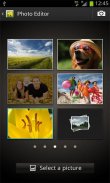

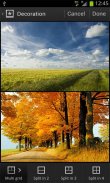

Photo editor
28M+ดาวน์โหลด
20.5MBขนาด
5.2.46(21-10-2015)
รายละเอียดรีวิวข้อมูล
1/4

คำอธิบายของPhoto editor
Make photography easy with Photo editor.
Photo editor provides a wide range of features for anyone from beginners to experts.
You can use the effects feature to apply fantastic effects to your photos, and even decorate photos with stickers and frames.
Produce amazing results using the available effects, including the distortion effect, and you can even select parts of the photo for more detailed editing.
Photo editor is a picture editing tool that is so easy to use, for anyone from beginners to experts
Photo editor--เวอร์ชั่น5.2.46
(21-10-2015)Photo editor - ข้อมูล APK
เวอร์ชั่น APK: 5.2.46แพ็คเกจ: com.sec.android.mimage.photoretouchingชื่อ: Photo editorขนาด: 20.5 MBดาวน์โหลด: 7Mเวอร์ชั่น : 5.2.46วันที่ปล่อย: 2019-08-12 04:52:20หน้าจอขั้นต่ำ: SMALLCPU ที่รองรับ: armeabi
ID ของแพคเกจ: com.sec.android.mimage.photoretouchingลายเซ็น SHA1: 71:70:54:8F:D2:F9:16:4B:FD:23:4B:FE:91:74:E6:DF:CD:4F:47:32นักพัฒนา (CN): องค์กร (O): ท้องถิ่น (L): ประเทศ (C): krรัฐ/เมือง (ST): ID ของแพคเกจ: com.sec.android.mimage.photoretouchingลายเซ็น SHA1: 71:70:54:8F:D2:F9:16:4B:FD:23:4B:FE:91:74:E6:DF:CD:4F:47:32นักพัฒนา (CN): องค์กร (O): ท้องถิ่น (L): ประเทศ (C): krรัฐ/เมือง (ST):



























